Finding reliable sources is a critical part of any academic journey. Whether you’re a student, researcher, or professional, the quality of your references can make or break your work. That’s where Google Scholar Search comes in. It’s a powerful, free tool that helps users discover scholarly articles, theses, books, conference papers, and even court opinions.
In this guide, we’ll walk you through everything you need to know to use Google Scholar Search effectively. From basic searches to advanced techniques, we’ll cover it all—clearly and simply.
What Is Google Scholar Search?
Google Scholar Search is a web-based academic search engine developed by Google. It indexes scholarly literature from a wide range of disciplines and sources. You can find peer-reviewed papers, preprints, technical reports, and much more.
Unlike regular Google search, this tool focuses solely on academic content. This makes it an essential resource for students and researchers who need credible information.
Why Use Google Scholar Search?
There are plenty of good reasons to use Google Scholar Search over regular search engines. Here are the top benefits:
Access to Scholarly Content
Most of the results are peer-reviewed or published in respected journals. That means you’re getting reliable academic content.
Free to Use
Many journals require a subscription. However, Google Scholar Search often links to free versions of papers, such as preprints or PDFs hosted by authors.
Easy to Cite
Each result comes with citation tools in multiple formats like APA, MLA, and Chicago. This saves a lot of time when writing papers.
Cross-Disciplinary Research
Whether you’re studying biology or philosophy, Google Scholar Search covers a wide range of topics.
Getting Started with Google Scholar Search
It’s easy to begin. Follow these steps:
Step 1 – Go to the Website
Visit scholar.google.com. You’ll see a clean, simple search bar—just like regular Google.
Step 2 – Enter Your Keywords
Type in the topic you’re researching. Be specific to get better results. For instance, instead of typing “climate,” try “impact of climate change on Arctic wildlife.”
Step 3 – Browse the Results
Each result shows the title, author(s), year, journal, and links to full texts when available. If the full text isn’t available, try clicking the “All versions” link on the bottom left of the listing.
Tips to Improve Your Google Scholar Search
To get the most out of Google Scholar Search, use these simple but effective techniques.
Use Quotation Marks
Searching for “climate change” will give you results where those two words appear together. This reduces irrelevant results.
Use the Minus Sign
If you want to exclude certain terms, use the minus sign. For example, “climate change -policy” removes articles focused on policy.
Use Advanced Search
Click the menu icon (☰) and select “Advanced Search.” Here, you can filter results by author, date, or journal.
Use Citations to Find More
Click on “Cited by” under a paper to find newer research that references it. This helps you trace the development of an idea over time.
How to Evaluate Sources on Google Scholar Search
Not all sources are created equal, even on Google Scholar Search. Here’s how to make sure you’re using the best ones.
Check the Journal
Well-known academic journals are generally more reliable. Look for names you recognize or research the journal if you’re unsure.
Look at the Author’s Credentials
Is the author affiliated with a university or research institute? Have they published other reputable papers?
Check the Number of Citations
Highly cited articles are often influential in their field. However, don’t rely on this alone—always read the content yourself.
Consider the Publication Date
Older articles may be outdated. Make sure your sources are current, especially in fast-changing fields like technology or medicine.
Organizing Your Research Efficiently
Managing dozens of sources can get overwhelming. Luckily, Google Scholar Search has features to help.
Create a Library
Sign in to your Google account and click the “Save” icon (a star) next to each article. These go into your personal library for easy access later.
Use Labels
Inside your library, you can create labels like “Literature Review,” “Methodology,” or “Data Sources.” This keeps things neat and searchable.
Set Alerts
You can set alerts for specific keywords. This way, you’ll get email notifications when new papers match your search.
Citing with Google Scholar Search
Citing sources correctly is vital in academic writing. Here’s how Google Scholar Search makes it easier.
Click on the Quote Icon
Below each result, you’ll find a quotation mark icon. Click it to get ready-made citations in multiple styles: APA, MLA, and Chicago.
Export to Citation Tools
Use the export options to add sources directly to tools like EndNote, RefWorks, or BibTeX.
Common Mistakes to Avoid
Using Google Scholar Search is easy, but mistakes can reduce your efficiency. Here are a few to watch out for:
Using Broad Keywords
Generic terms like “education” will return too many results. Be specific and use filters to narrow down the search.
Ignoring Publication Dates
Some older studies may no longer be relevant. Always check when a paper was published.
Overlooking the “Cited by” Feature
This feature helps you understand how a paper has influenced its field. Don’t skip it!
Google Scholar vs. Other Academic Databases
Is Google Scholar Search better than other platforms? Here’s a comparison.
| Feature | Google Scholar | JSTOR | PubMed | Scopus |
|---|---|---|---|---|
| Cost | Free | Subscription | Free | Subscription |
| Coverage | Broad | Humanities | Medical | Science/Tech |
| Ease of Use | Very High | Medium | High | Medium |
| Citation Tools | Yes | Limited | Yes | Yes |
Google Scholar Search is a great starting point. However, specialized databases may offer more targeted content for advanced research.
Integrating Google Scholar Search into Your Workflow
To truly benefit from Google Scholar Search, make it a regular part of your academic process.
Start All Projects Here
Before diving into writing or data collection, run a search to see what’s already out there.
Stay Updated
Use alerts and RSS feeds to keep up with new research in your field.
Share with Peers
Google Scholar allows you to generate links to specific results, making collaboration easier.
Conclusion: Make the Most of Google Scholar Search
When used effectively, Google Scholar Search can transform how you conduct academic research. It helps you find high-quality sources quickly, organize them with ease, and cite them correctly. Whether you’re a student tackling a term paper or a professional preparing a presentation, this tool saves time while boosting credibility.
Now that you know how to use Google Scholar Search, start applying these tips to your own projects. With practice, you’ll become faster, more efficient, and more confident in your academic work.


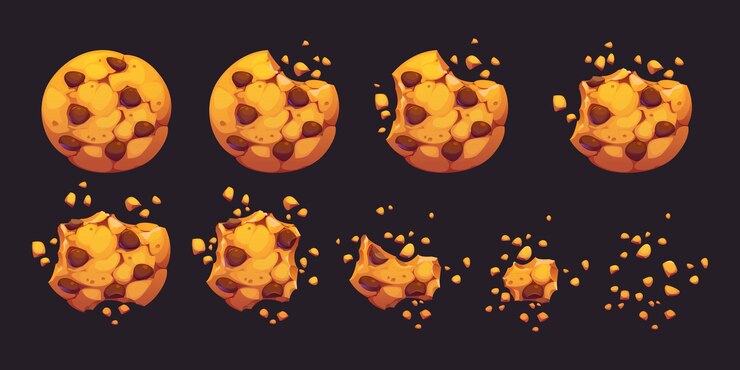
Leave a Comment